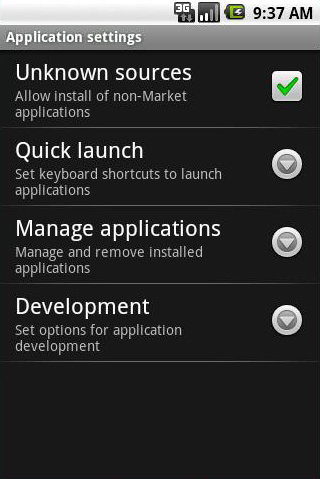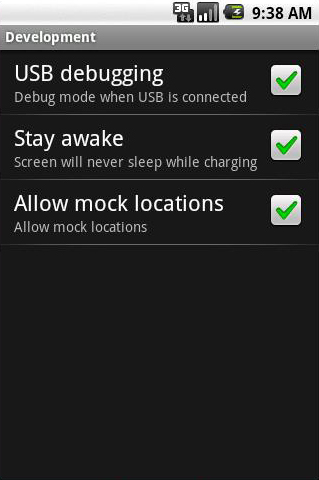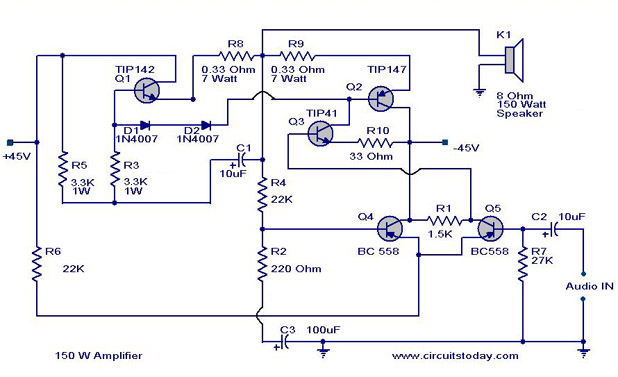Homemade Solar Cells - In the very first step, you'll need to prepare
some essential items to make a solar cell. These items include the
following:
To get started, cut a square of the copper sheeting so that it is about
6-8 in. square in size. It is much easier to do with a metal guillotine,
however, if you haven't got access to this sort of equipment, tin snips
will work just fine.
After you've done this, wash your hands
thoroughly and dry them. You need to remove any grease or oil from your
hands that could cause problems with the next step of the process.
Remove any grease or detritus from the copper sheeting. Next, take a
piece of emery cloth and thoroughly sand down the piece of copper on
both sides to remove the top layer of oxidized copper. This will leave
you with nice bright shiny red copper underneath.
You now need to
heat treat the copper, in order to form an oxide coating on top. It may
sound counter intuitive that we have just removed all the oxide and now
we are going to put oxide back on, but the oxide coating we will be
applying will be a film of "cuprous oxide".
You need to turn the
burner to the highest setting, with the sheet of copper just placed on
top. Observe the changes to the copper carefully, they are very
interesting. As you heat the copper, it takes on a lovely vivid patina
of different colours.
If you have access to nitric acid, you can use this as a superior method for removing the upper cupric oxide layer.
You
will see a black crusty oxide from on top of the copper plate. If you
leave the plate to cool slowly, the crusty layer should become fairly
fragile and separate easily from the underlying copper. When you have
allowed the plate to cool thoroughly, give the plate a firm bang edge-on
to a hard surface. Some of the oxide will pop off. Rub the oxide gently
with your fingers under a tap, and you will find most of the black
layer od oxide comes off easily. If any bits are stubborn, do not under
any circumstances scour them, as we do not want to damage the fragile
surface.
Under this black layer of oxide, you will find another
layer of a reddish orange rust colour. This is the layer which is
"photosensitive"
and will make out thin-film solar cell work.
Make
a spacer now from some thin strips of wood. Use duct tape to join your
pieces of wood together. Do not use metal fixings as they could react
electrolytically with the other components of the cell.
We are
now going to make another electrode. It has to have the property that it
does not touch the other piece of the solar cell, and allows light to
hit the surface. We are going to use salt water as our other electrode,
making contact with the whole surface of the thin film cell, yet
conducting electricity. We are then going to immerse another copper wire
to make the connection. You could equally use another piece of copper
plate around the outside of the thin-film cell, but not touching our
oxidized copper.
In a commercial thin-film cell, tin oxide is commonly used as the other electrode, as it is clear and yet conducts electricity.
Now take a piece of Perspex to act as a cover plate, and stick a strip of duct tape on either side.
We are going to stick our other electrode wire to this piece of Perspex.
Use
thickish wire for clarity, with few actual zigzags so that you can
clearly see what is going on. To optimize the performance of your solar
cell, you want to make the conductor large. To this end , you are better
using lots of thinner gauge wire in a much finer zigzag pattern - this
will still allow the light to get through, but at the same time gives a
large conductor area.
You can experiment with different types of
wire and copper - the trick is to try and maximize the surface area of
the copper, while trying to block as little light as possible from
reaching the solar cell.
Fold the duct tape over and stick the wire to the plate.
We are now going to combine the electrode plate with the space. Again, duct tape makes this a nice easy job.