How to restore sms to android phone from computer with PC Tool for VeryAndroid SMS Backup
- Step 1: Connect your Android phone to computer.
You can refer to this step by step guide on how to connect android phone to computer. - Step 2: Run PC Tool for VeryAndroid SMS Backup on computer..
Install PC Tool for VeryAndroid SMS Backup on computer and then click "PCToolforSMS.exe" to run. Then click "Menu" -> "Restore SMS to Android".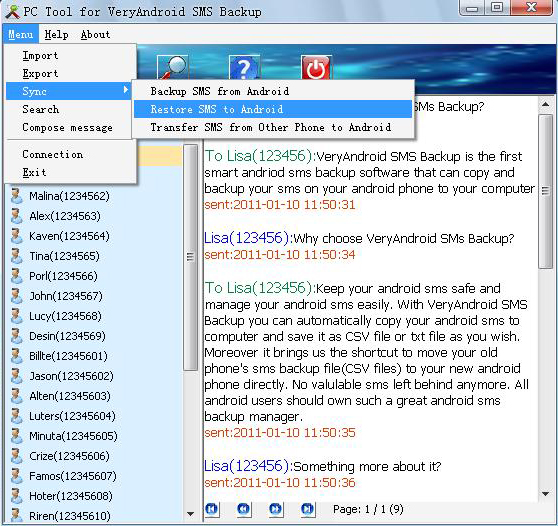
- Step 3: Restore successfully.
All your SMS on computer have been restored to your android phone now.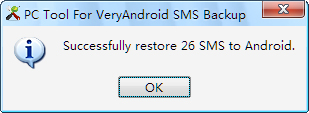
- Restore SMS from a sigle contact.
To restore SMS from a sigle contact only, please right click the contact and then choose "Restore SMS to Android".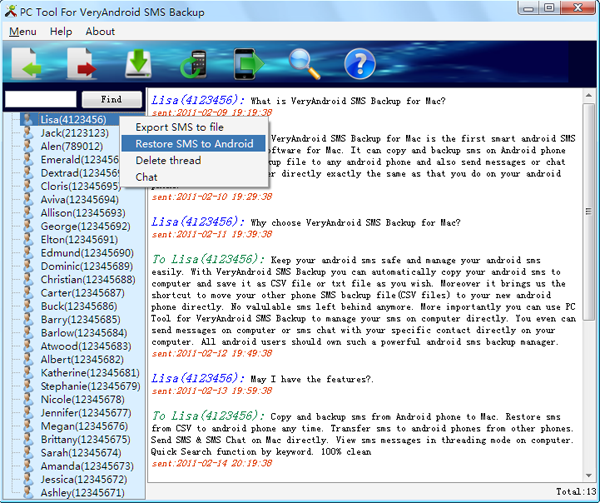




0 comments:
Post a Comment